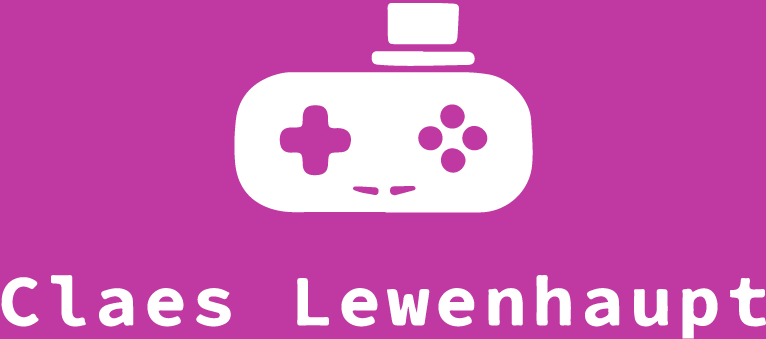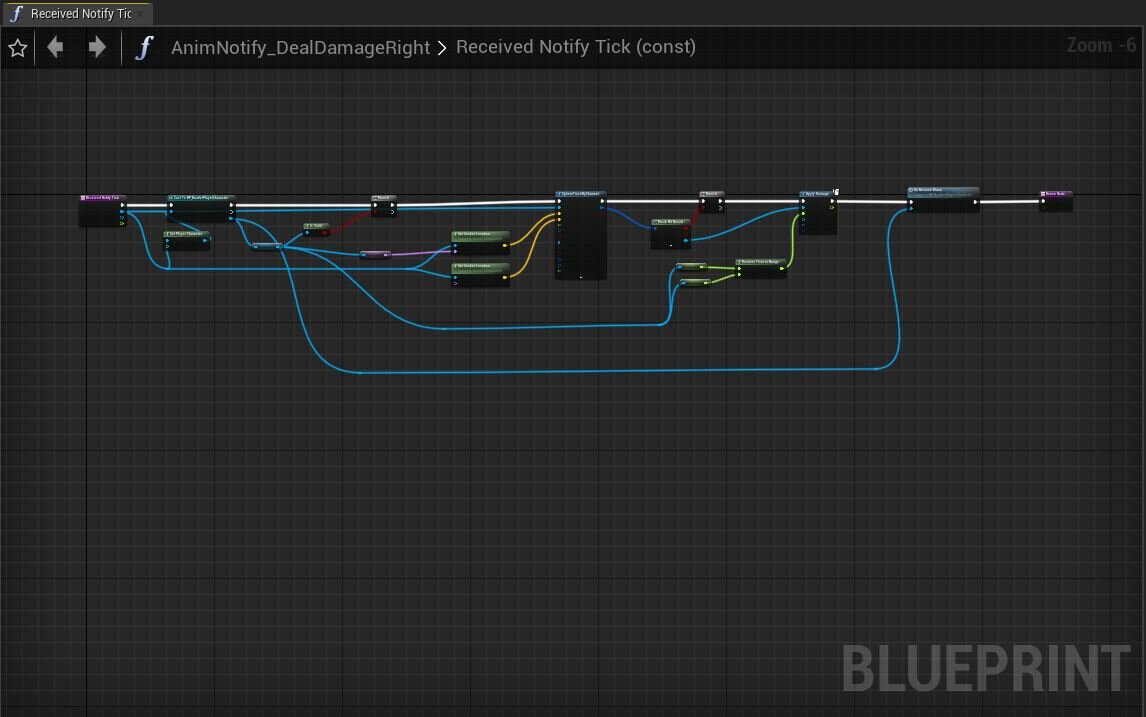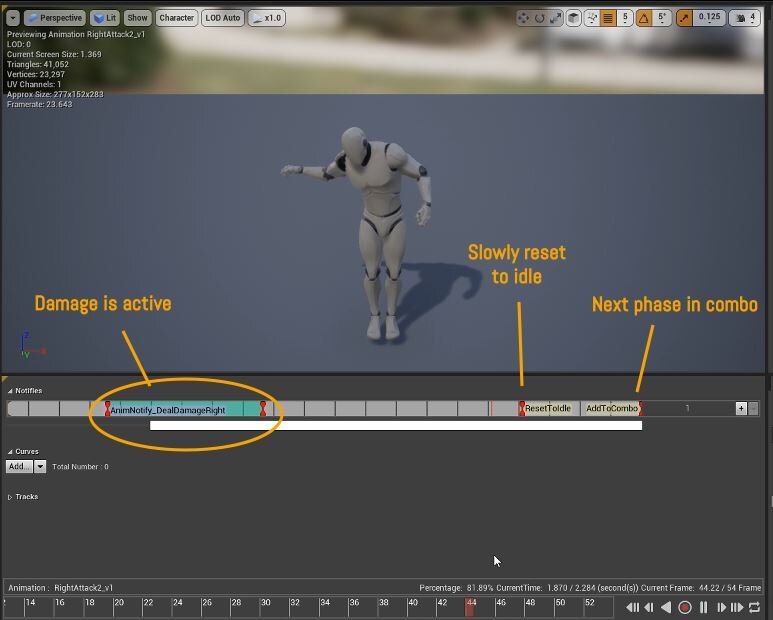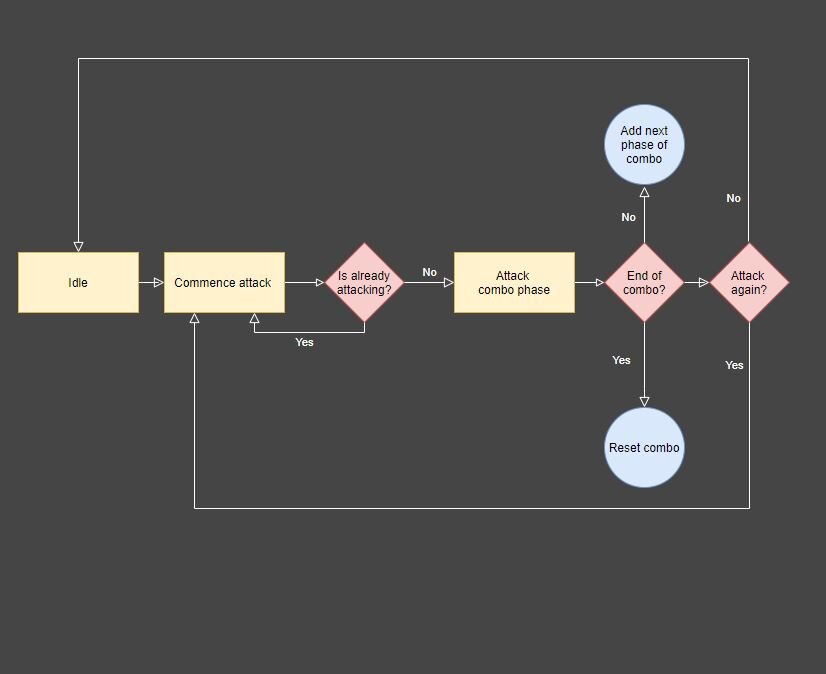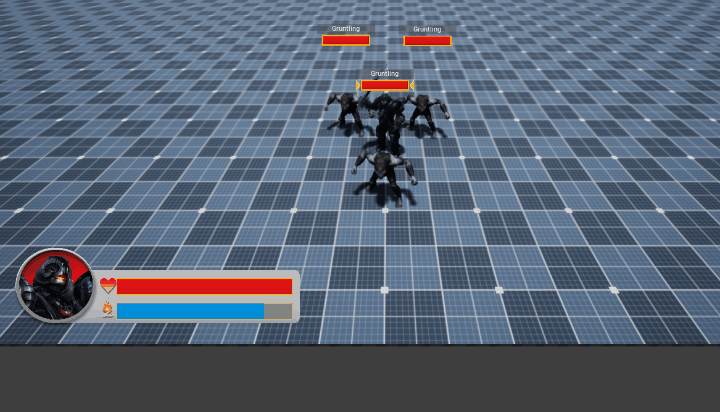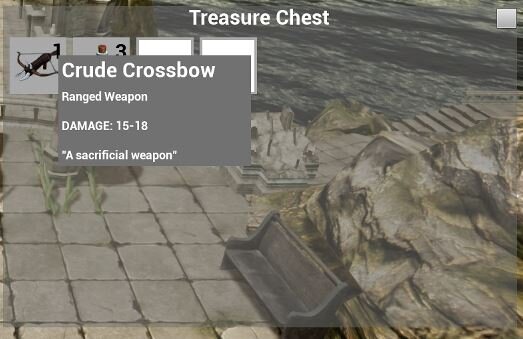Project brawleR
A fantasy third person action game
My goal with Project Brawler was to build a holistic experience to better showcase my skills in Game Design, UX and Technical Level Design. This ambitious project took me roughly 10 weeks to make and I had a hand in making everything from scripting features, levels, AI, animations and other art assets (models, textures and particles not included).